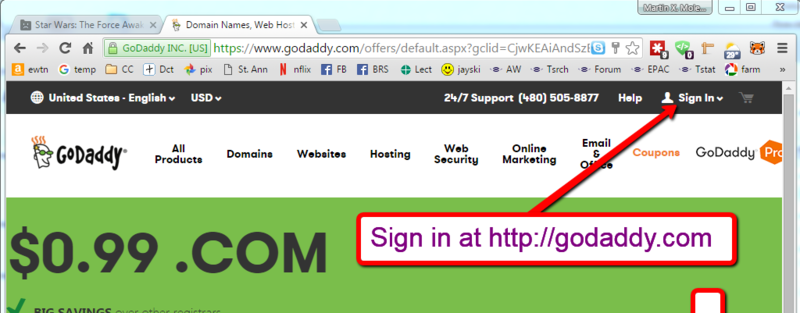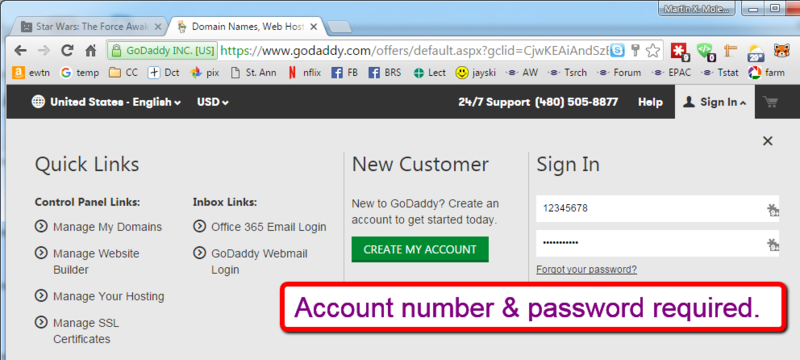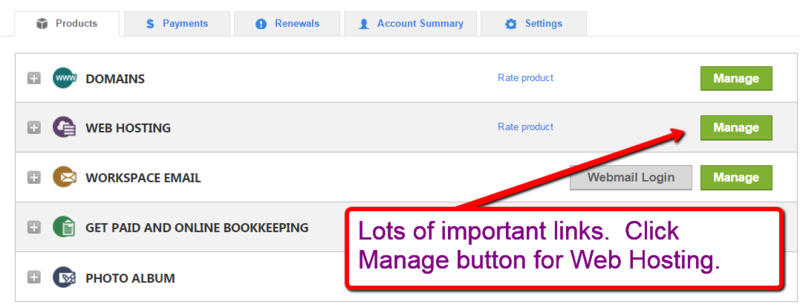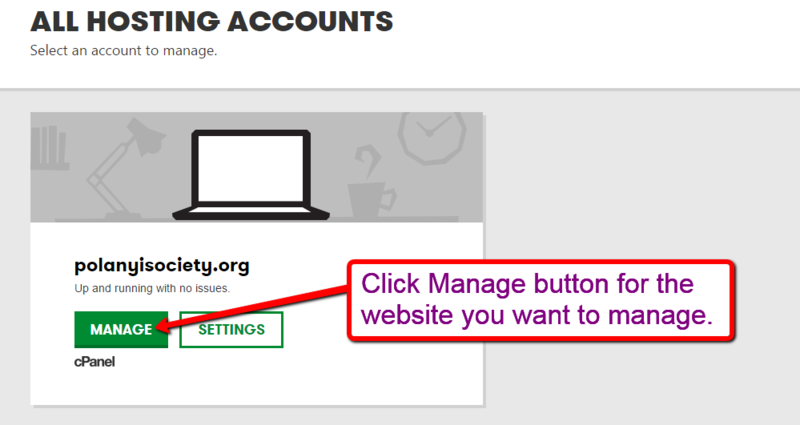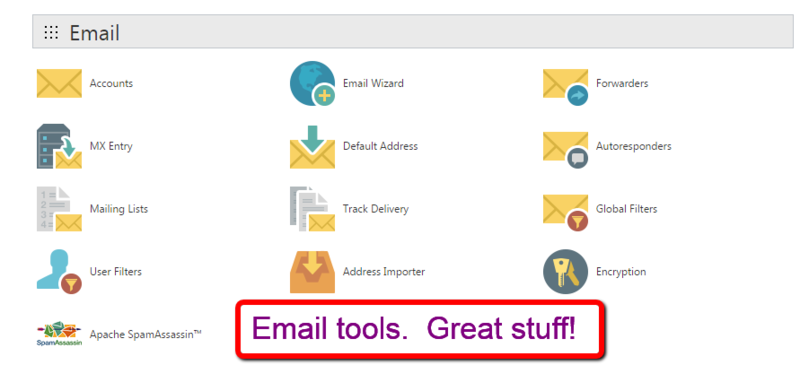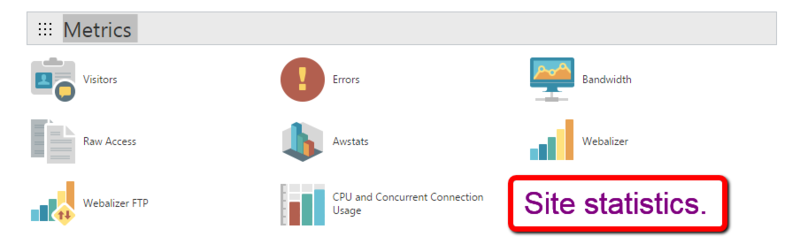GoDaddy cPanel tips: Difference between revisions
Jump to navigation
Jump to search
No edit summary |
No edit summary |
||
| Line 1: | Line 1: | ||
== [http://godaddy.com Log into your GoDaddy account] == | |||
[[File:GoDaddy-tutorial-01.png|800px]] | |||
== Use your account number and password == | |||
[[File:GoDaddy-tutorial-02.png|800px]] | [[File:GoDaddy-tutorial-02.png|800px]] | ||
== Select "Manage Web Hosting" == | |||
[[File:GoDaddy-tutorial-03.png|800px]] | [[File:GoDaddy-tutorial-03.png|800px]] | ||
== Click on "Manage" button == | |||
[[File:GoDaddy-tutorial-04.png|800px]] | [[File:GoDaddy-tutorial-04.png|800px]] | ||
== Browse through cPanel home page == | |||
[[File:GoDaddy-tutorial-05.png|800px]] | [[File:GoDaddy-tutorial-05.png|800px]] | ||
== Email section of cPanel home page == | |||
[[File:GoDaddy-tutorial-06.png|800px]] | [[File:GoDaddy-tutorial-06.png|800px]] | ||
== Statistics section of cPanel home page == | |||
[[File:GoDaddy-tutorial-07.png|800px]] | [[File:GoDaddy-tutorial-07.png|800px]] | ||
[[Category:Computers]] | [[Category:Computers]] | ||